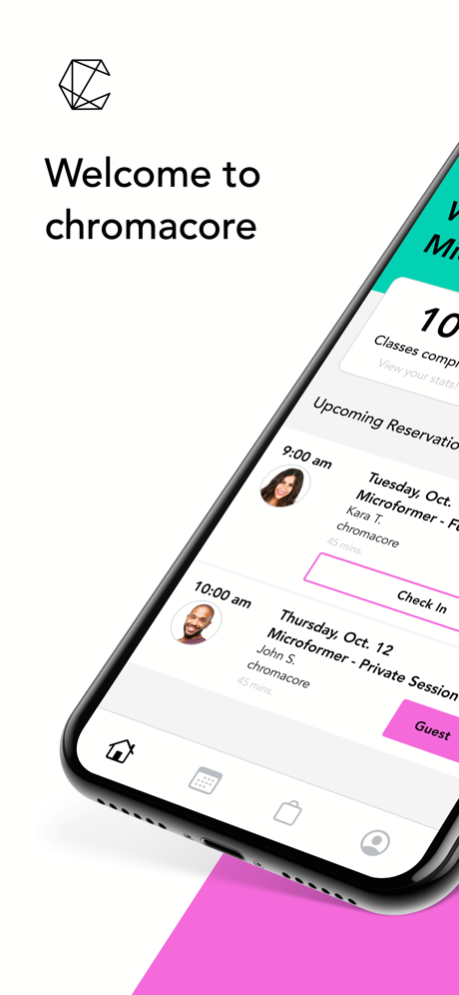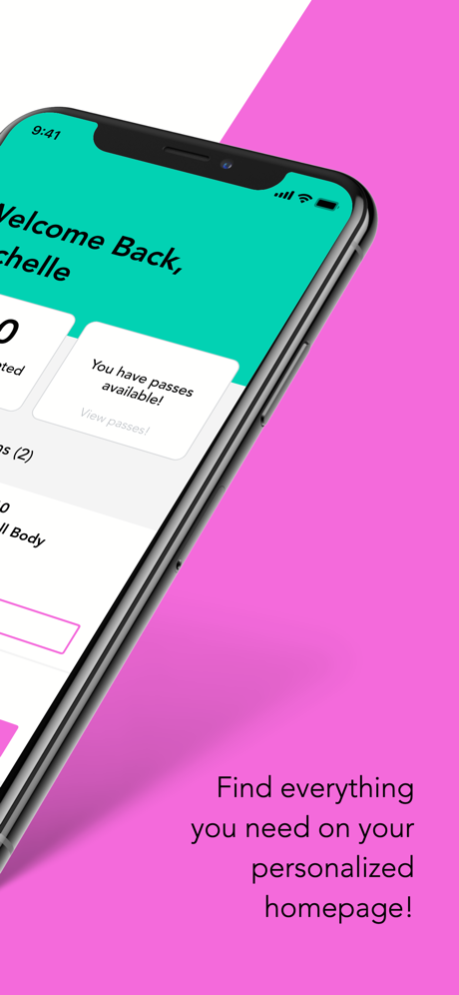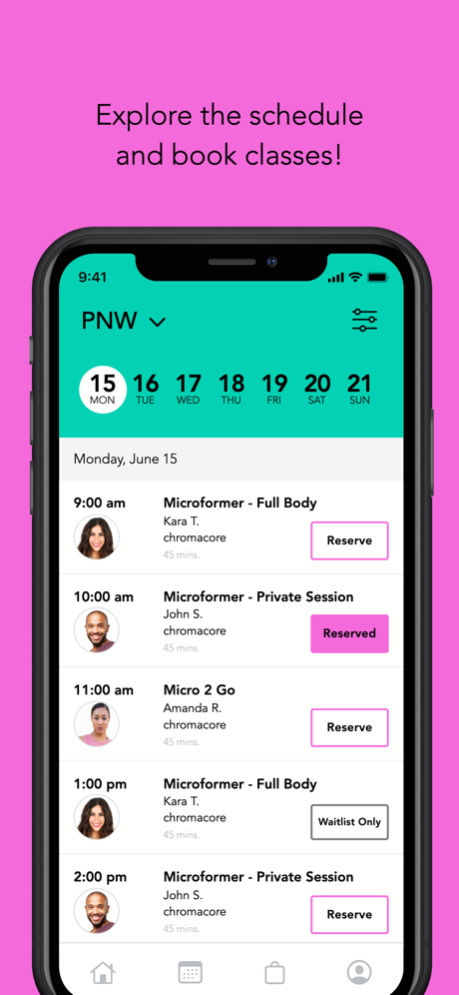chromacore fitness 3.32.0
Continue to app
Free Version
Publisher Description
Welcome to chromacore, the world’s first and only immersive, multi-sensory Lagree Fitness experience bringing fitness to life with technology, light therapy and color psychology. Visit our flagship studio in Slabtown in Portland, Oregon.
With the tap of a screen, use our official app to:
- easily book your Lagree Fitness classes
- reserve your favorite Megaformer
- track your classes and upcoming milestones
- review existing reservations - book or bail
- order gripped socks and water so they’re ready on your Mega
- book a spot for your friends
- manage your account and more!
For all of the latest in chromacore and exclusives, follow us on IG @wearechromacore or say hello at https:// www.chromacore.co
Jun 21, 2023
Version 3.32.0
In this version, we've updated the app to improve your experience! Changes include:
- Resolved login issue when Google social login is enabled.
- Updated copy with clearer language when users are prompted to confirm their SMS opt-in status.
Stay tuned for future app updates!
About chromacore fitness
chromacore fitness is a free app for iOS published in the Health & Nutrition list of apps, part of Home & Hobby.
The company that develops chromacore fitness is Ignition Fitness LLC. The latest version released by its developer is 3.32.0.
To install chromacore fitness on your iOS device, just click the green Continue To App button above to start the installation process. The app is listed on our website since 2023-06-21 and was downloaded 1 times. We have already checked if the download link is safe, however for your own protection we recommend that you scan the downloaded app with your antivirus. Your antivirus may detect the chromacore fitness as malware if the download link is broken.
How to install chromacore fitness on your iOS device:
- Click on the Continue To App button on our website. This will redirect you to the App Store.
- Once the chromacore fitness is shown in the iTunes listing of your iOS device, you can start its download and installation. Tap on the GET button to the right of the app to start downloading it.
- If you are not logged-in the iOS appstore app, you'll be prompted for your your Apple ID and/or password.
- After chromacore fitness is downloaded, you'll see an INSTALL button to the right. Tap on it to start the actual installation of the iOS app.
- Once installation is finished you can tap on the OPEN button to start it. Its icon will also be added to your device home screen.